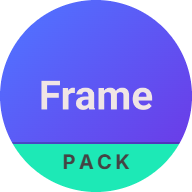The Ultimate AI Video Generation Solution
FramePack delivers efficient video generation with ease. Its advanced AI creates incredibly natural results in videos, whether you're a casual user or a creative pro.
- Super Low VRAM NeededOnly needs 6GB of VRAM, making AI video creation accessible on most consumer graphics cards and edge devices.
- Lightning-Fast SpeedSmart data compression and optimized structure process each frame in about 1.5 seconds, speeding up your workflow.
- Understands Longer SequencesCleverly squeezes more information from past frames, creating more consistent and smooth videos, especially in complex scenes.

Get Started with FramePack in 3 Steps
Start creating amazing videos quickly and easily:



FramePack One-Click Runner: All-in-One Package
Unlock the power of AI video generation, optimized for NVIDIA GPUs, in one complete package.
All-in-One Package
Optimized for peak performance on NVIDIA GPUs, offering unmatched video generation with just 6GB VRAM.
What's Included
- High-quality, AI-driven video generation
- Create amazing videos with just 6GB VRAM
- Intuitive, user-friendly interface
- Lightning-fast processing (1.5 seconds per frame)
- GPU acceleration powered by CUDA
- Smart neural network and data handling
- Optimized for longer video sequences
- Compatible with Windows 10/11 (64-bit)
- Specifically designed for NVIDIA GPUs (≥6GB VRAM)
- Real-time previews and instant adjustments
- Perfect for film post-production & animation
- Great for education & creative fields
One-Time Payment, Lifetime Access!
Frequently Asked Questions
What is FramePack?
FramePack is a new AI video technology that uses a smart neural network and data handling method to create video content efficiently, without needing powerful hardware. It cleverly packs information from previous frames to better predict the next one.
What are the system requirements?
FramePack requires a 64-bit Windows 10/11 system, an NVIDIA GPU with a minimum of 6GB VRAM, and CUDA version 12.1 or higher.
How do I install FramePack?
Download the package, extract the files (make sure the file path does not contain any non-English characters), and run 'run.bat'. The program will automatically open the interface in your web browser.
What if I encounter issues with missing dependencies?
Installing VC_redist.x64.exe (Visual C++ Redistributable) and VisualStudioSetup.exe with specific workloads (.NET desktop development, Universal Windows Platform development, and Desktop development with C++) can often solve these issues.
How do I download the package?
After purchase, you can access the download link on the order page. You'll also receive an email containing the download link. The files are stored on OneDrive, simply open the link to download.
How can I contact support if I have issues?
If you have any questions or concerns, please feel free to contact us via email at xueshu.fun@qq.com